Installing DOSBox Pure
The easiest way to install DOSBox Pure is through the built-in core downloader in RetroArch. To do this:
- Open the
Main Menuin RetroArch. - Navigate to the
Online Updatersection. - Select
Core Downloader. - Find
DOSBox Purein the list and pressEnterto install it.
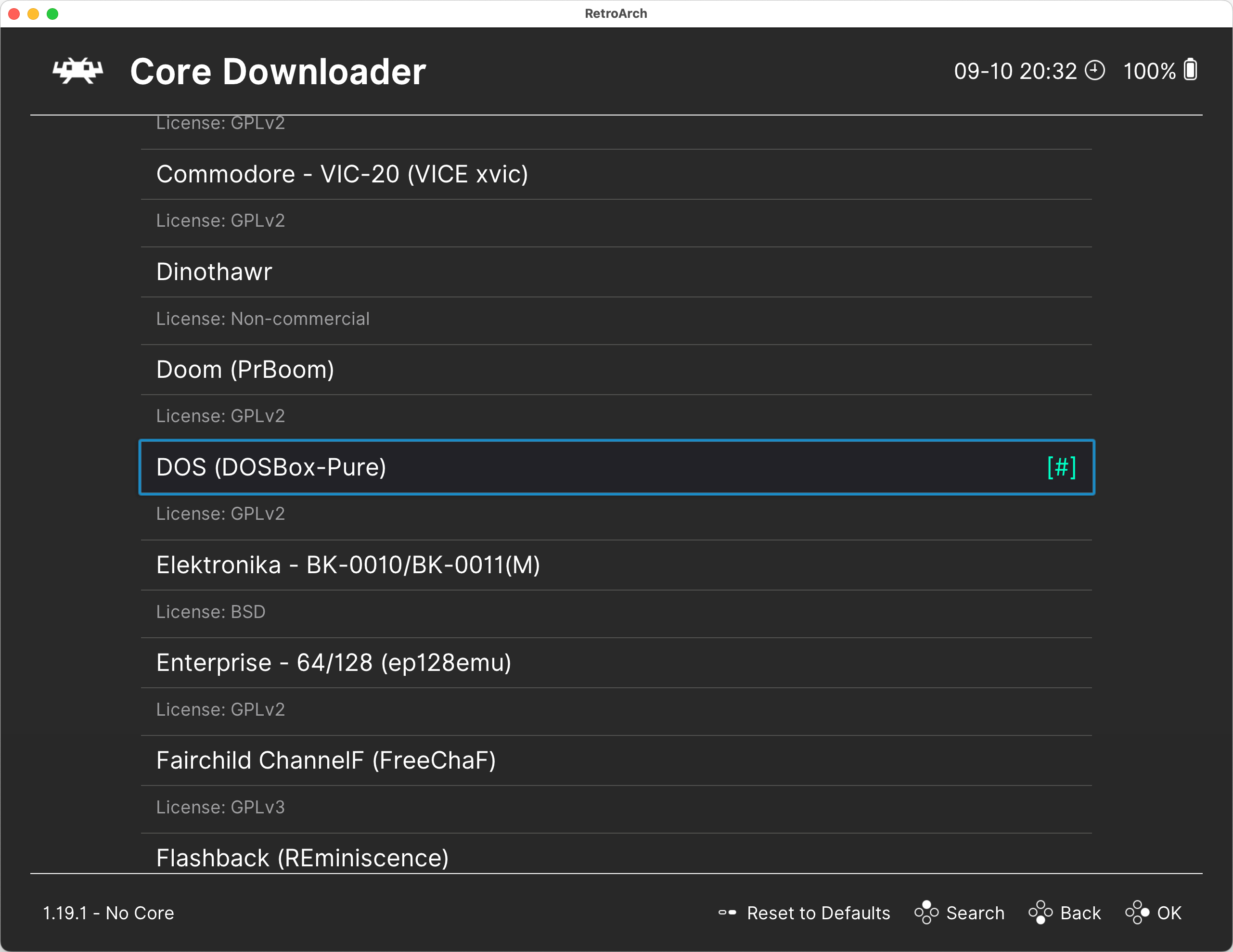
This will install the latest stable version of DOSBox Pure available in the RetroArch repository.
In some cases, you may need to install a different core build, such as a test version from the developer.
To do this:
- Obtain a precompiled core file or build it yourself from source.
- Place the core file in the
Coresfolder (see System Folders). - The file should be named
dosbox_pure_libretro., with the extension depending on your operating system:dllfor Windowssofor Linuxdylibfor macOS
After this, DOSBox Pure will be available in the list of cores in RetroArch, and you can proceed to its configuration.